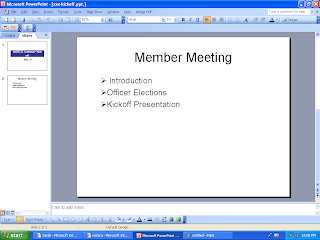Tuesday, February 5, 2008
PowerPoint Vocabulary #3
- Animated object- An object such as a picture, textbook,or other graphic that appears by itself during a PowerPoint Presentation .
- Animated text- Text that displays on a PowerPoint slide one line or bulleted point at a time.
- Animation- A sound or visual effect added to a PowerPoint presentation to make the presentation more interesting.
- Bit-mapped image- An image made from a series of small dots it may have a .bmp, .png, .jpg, or .gif file extension.
- Embed- To insert a sourse file into a destination file; any changes made later to the sourse file are not reflected in the destination file.
- Footer- A line of text that appears at the bottom of each page in a file containing information such as the document's name, a page number, or the date.
- Header- A line of text that appears at the top of each page in a file containing information such as the document's name, a page number, or the top of a disk drive.
- Link- The connection between a sourse file and a destination file, or between two tables; any changes made later to the sourse file are reflected in the destination file.
- Slide Master- a hidden slide in every PowerPoint presentation that stores design template specifications such as placeholder sizes and positions, bullet styles, font styles and sizes, and background color for all slides but the title slide. The slide master can be used to make changes to an entire presentation.
- Title Master- A hidden slide in every PowerPoint presentation that stores design template specifications such as placeholder size and positions, font styles and sizes, and background color for any slide that uses the Title Slide layout.
- Transition- The way in which one slide replaces another during a PowerPoint presentation.
Tuesday, January 29, 2008
Monday, January 28, 2008
The post PowerPoint
- Color Scheme - The eight colors used in the design of a PowerPoint
- Design Template - Colors for background,fronts,hyperlinks,etc. A presentation's color scheme varies depending on the design template used in the presentation.
- Design Template - A file that contains the preprogrammed formatting available for a PowerPoint presentation, such as colors,background design,fronts,and bullets.
- Slide Layout- A particular combination of placeholders on a PowerPoint slide, reserving space for text and/or graphical elements.
Friday, January 25, 2008
PowerPoint Vocabulary
- Presentiation- is a fromal or an informal report usually given orally called a "speech" or a "talk".
- Thumbnail- A small-size view of a slide in a power point presentation. Thumbnial appear on the slide tab, in the slide sorter view, and in various taskpanes.
- Splitter- In PowerPoint, one of the narrow bars that separate the left,slide , and notes panes in normual view.
- Title slide- The frist slide in a PowerPoint presentation that displays the main topic of the presentation.
- Title-In PowerPoint presentation or slide; the frist line of text on a slide.
- Placeholder- In word formatted text within a template file that you can replace with your own text. In PowerPoint, a placeholder that reserves spaces for a slide 's title.
- Text area- In PowerPoint a placeholder that reserves space for a subtitle or a numbered or bulleted list.
- Object area- placeholder on a PowerPoint slide that is reserving space for objects such as tablets, charts,or graphic images.
- Rich Text Format (RTF)- a file format with the extension that enables the text in the file to be transferred and read by different application; most word processing programs can reasd RTF.
- AutoContent Wizard - A tool to help PowerPoint users create a prensentation easily by using a set preprogrammed slide layouts, a design template, and boilplates text.
- Boilplate- Standard text that is appropiate for the type of presentation selected when using PowerPoint's AutoContent Wizard.
- Indent Level- In PowerPoint, a nimber that in indent and importance of a subtitle in relation to the title.
- Promote-In PowerPoint, to rasie the level of a subtitle so that it has a smaller indent and a larger type size.
vocbulary 2
1. An active cell is the cell you can enter data in at the time.
2. A cell is a box formed at the intersection of a column and a row. Data can be typed in to tha cell.
3. A column is a vertical row of cell indetifed by a letter.
4. The find command allows to search for a specific text and formatting .
2. A cell is a box formed at the intersection of a column and a row. Data can be typed in to tha cell.
3. A column is a vertical row of cell indetifed by a letter.
4. The find command allows to search for a specific text and formatting .
Subscribe to:
Comments (Atom)