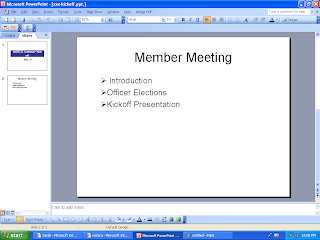
Tuesday, January 29, 2008
Monday, January 28, 2008
The post PowerPoint
- Color Scheme - The eight colors used in the design of a PowerPoint
- Design Template - Colors for background,fronts,hyperlinks,etc. A presentation's color scheme varies depending on the design template used in the presentation.
- Design Template - A file that contains the preprogrammed formatting available for a PowerPoint presentation, such as colors,background design,fronts,and bullets.
- Slide Layout- A particular combination of placeholders on a PowerPoint slide, reserving space for text and/or graphical elements.
Friday, January 25, 2008
PowerPoint Vocabulary
- Presentiation- is a fromal or an informal report usually given orally called a "speech" or a "talk".
- Thumbnail- A small-size view of a slide in a power point presentation. Thumbnial appear on the slide tab, in the slide sorter view, and in various taskpanes.
- Splitter- In PowerPoint, one of the narrow bars that separate the left,slide , and notes panes in normual view.
- Title slide- The frist slide in a PowerPoint presentation that displays the main topic of the presentation.
- Title-In PowerPoint presentation or slide; the frist line of text on a slide.
- Placeholder- In word formatted text within a template file that you can replace with your own text. In PowerPoint, a placeholder that reserves spaces for a slide 's title.
- Text area- In PowerPoint a placeholder that reserves space for a subtitle or a numbered or bulleted list.
- Object area- placeholder on a PowerPoint slide that is reserving space for objects such as tablets, charts,or graphic images.
- Rich Text Format (RTF)- a file format with the extension that enables the text in the file to be transferred and read by different application; most word processing programs can reasd RTF.
- AutoContent Wizard - A tool to help PowerPoint users create a prensentation easily by using a set preprogrammed slide layouts, a design template, and boilplates text.
- Boilplate- Standard text that is appropiate for the type of presentation selected when using PowerPoint's AutoContent Wizard.
- Indent Level- In PowerPoint, a nimber that in indent and importance of a subtitle in relation to the title.
- Promote-In PowerPoint, to rasie the level of a subtitle so that it has a smaller indent and a larger type size.
vocbulary 2
1. An active cell is the cell you can enter data in at the time.
2. A cell is a box formed at the intersection of a column and a row. Data can be typed in to tha cell.
3. A column is a vertical row of cell indetifed by a letter.
4. The find command allows to search for a specific text and formatting .
2. A cell is a box formed at the intersection of a column and a row. Data can be typed in to tha cell.
3. A column is a vertical row of cell indetifed by a letter.
4. The find command allows to search for a specific text and formatting .
Subscribe to:
Comments (Atom)